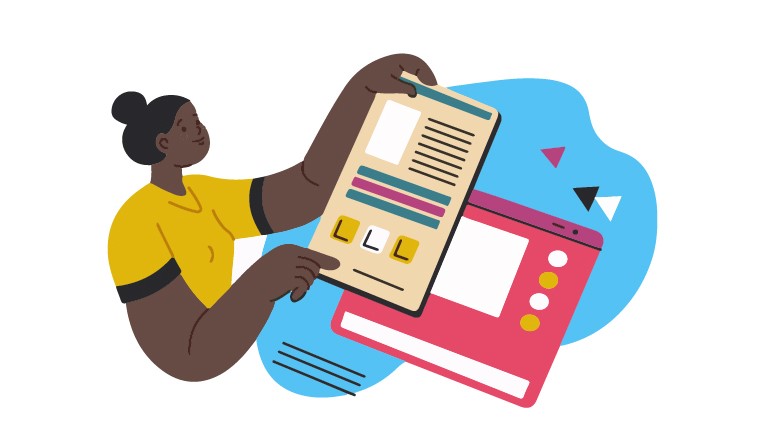
Essentially, motion design is a discipline that applies graphic design principles to film and video production using animations and visual effects. Examples include films, videos, animated text, and web animations and applications. Motion design has evolved as a direct result of technological advancements.
1. THE BRIEF AND THE SCRIPT
The brief outlines your requests and needs; it serves as the reference document and the foundation for the motion designer’s work. It’s important to specify your objective, target audience, and the message you want to convey. During the briefing, you should provide your motion designer with your graphic charter and information about your organization, allowing them to better represent you. The script is the written flow of your video, constructed starting with an introduction, followed by the main content, and concluding with an ending.
2. THE SCRIPT AND VOICEOVER
It allows for a preview of the final video, estimating its duration, and ensures that the animated film conveys the right message before moving on to animation, avoiding costly modifications.
By definition, voiceover is the voice that accompanies an image without showing the speaker. Recording occurs after the video is produced to closely match the visuals; subtitles can also be added if necessary for better understanding without sound.
3. THE STORYBOARD
The storyboard is the visual transcription of the script, briefly illustrating the different animations sequence by sequence. It provides a precise vision of what your video will look like. It’s a valuable communication tool between the creative team and you, and once validated, the motion designer begins working on the graphic elements to be used in the animation.
4. THE MOCKUP
During the mockup phase, the motion designer digitally creates all the graphic elements that will be used in the video animation. They will use various software like After Effects, Illustrator, Photoshop, or GIMP. To ensure the video meets your needs, they must draw inspiration from your graphic charter to best represent you.
5. THE ANIMATION
This is when all the elements come to life to create the story outlined in the storyboard, using Adobe After Effects. All previous steps are crucial; structural modifications at this stage will be challenging. Ensure you have obtained approvals from all stakeholders before moving on to animation.
6. MUSIC AND SOUND EFFECTS
This step involves creating a sound space by integrating voiceover, music, and sound effects to energize your video. You can choose royalty-free music or one of the compositions offered for free by WEMOJOH, created specifically for your video. Sound plays a significant role and requires special attention. Sound effects are also essential, giving a “clean” feel to the video by associating the appropriate sound with each animation. You may choose to add a voiceover that narrates a story throughout the video; in this case, the text should have been finalized and approved during the script phase.
Contact us to discuss; we can advise you on optimizing your video project and adapting it to your budget!



